Imagine being in a bustling souk in Riyadh, surrounded by vibrant colors and the aroma of exotic spices, but suddenly realizing you need to share your mobile number with a friend or a vendor. The problem is, you can't recall it.
This scenario is more common than you think, especially in a country like Saudi Arabia where mobile phones are an integral part of daily life. But what if you could easily retrieve your number without the hassle of digging through old receipts or calling customer service?
In this creative guide, How to check a Mobile Number, we'll explore the simplest ways to check your mobile number in Saudi Arabia, whether you're using Zain, Mobily, or STC.
The Importance of Knowing Your Mobile Number:
In today's digital age, your mobile number is more than just a sequence of digits; it's your identity in the virtual world. Whether you're setting up a new bank account, registering for services, or simply staying in touch with friends and family, having your mobile number at your fingertips is crucial. But what happens when you forget it? The good news is that all major telecom operators in Saudi Arabia offer easy methods to retrieve your number, and we're about to dive into them.
Checking Your Mobile Number with Major Telecom Operators
1. Zain
-
Method 1: Dial a Code
- Open your phone's dialer.
- Dial *144# and press the call button.
- Your Zain SIM number will appear on your screen
- Method 2: Send an SMS
- Open your messaging app.
- Type “My Number” in the message body.
- Send it to 700123.
- You will receive a reply with your SIM number.
- Method 3: Use the Zain App
- Download the Zain app from your app store.
- Log in to your account and check your SIM details
For zain internet package we have a detailed guide "how to check zain internet Package."
2. Mobily
-
Method 1: Dial a USSD Code
- Open your phone's dialer.
- Enter *222# and press the call button.
- Your Mobily SIM number will instantly appear on your screen
- Method 2: Send an SMS
- Open the messaging app.
- Type the number ‘1’ in the message body.
- Send it to 1411.
- You’ll receive a reply with your SIM details
- Method 3: Call Mobily Customer Care
- Dial 1100 from your Mobily SIM.
- Provide your name, ID, or Iqama number when asked.
- The customer service representative will give you your Mobily number
3. STC (Saudi Telecom Company)
-
Method: Send an SMS
- Open your messaging app.
- Send an SMS containing the number “9988” to the number “900”.
- You will receive a confirmation of the registered SIM card number(s) associated with your Iqama
Checking SIMs Linked to Your Iqama:
In addition to checking your individual SIM number, it's also important to ensure that no unauthorized SIMs are linked to your Iqama. Here’s how you can do it:
- Visit the Mutasil Portal
- Go to the official Mutasil website.
- Select the “Start Service” option.
- Enter your Iqama number and date of birth according to the Hijri calendar.
- Follow the prompts to view the SIMs linked to your Iqama.
For more details on Which sim is best in Saudi Arabia we have a detailed guide on "Which Sim Is Best In Saudi Arabia."
Conclusion: How to check a Mobile Number
In today's fast-paced world, having quick access to your mobile number is essential. Whether you're a student, a professional, or an expat living in Saudi Arabia, these simple methods will help you retrieve your number in no time. By following these steps, you can ensure that you're always connected and in control of your mobile identity. So, the next time you're in a situation where you need to share your number, you'll be ready!
Additional Tips for Managing Your Mobile Services
- Regularly Update Your SIM Details: Ensure your address and contact information are up-to-date with your telecom provider.
- Use Mobile Apps: Most telecom operators have apps that allow you to manage your account, check your balance, and view your SIM details.
- Stay Informed: Keep an eye on updates from your telecom provider regarding new services or changes in existing ones.
By embracing these tips and methods, you'll not only be able to check your mobile number easily but also enhance your overall mobile experience in Saudi Arabia.
FAQS: How to check a Mobile Number?
Q1: How can I check my mobile number in Saudi Arabia?
A1: You can check your mobile number by dialing specific USSD codes or sending SMS to designated numbers depending on your service provider. For example, Zain users can dial *144#, while Mobily users can dial *222#.
Q2: What should I do if my mobile phone is lost or stolen in Saudi Arabia?
A2: If your phone is lost or stolen, immediately contact your service provider (Zain, Mobily, or STC) with your IMEI number and proof of ownership. They will assist in blocking your phone to protect your personal data.
Q3: Can I use my Saudi Arabian phone number as a recovery number for international services?
A3: Some international services may have restrictions on using Saudi Arabian numbers (+966) as recovery numbers. Check with the service provider for specific policies.
Q4: How can I update my mobile number in Absher?
A4: You can update your mobile number in Absher by logging in and using the "Update Mobile Number" service, which is available 24/7.
Q5: Can I transfer ownership of a mobile number in Saudi Arabia?
A5: Generally, transferring ownership of a mobile number is not permissible, especially for ported numbers. However, you can port your number to another provider while keeping the same number.
Q6: How do I block a SIM card if it is lost or stolen?
A6: To block a lost or stolen SIM card, contact your service provider with your IMEI number and proof of ownership. They will assist in blocking the SIM to prevent unauthorized use.
Q7: Can I recover my old mobile number if I lost my phone?
A7: If you lost your phone and want to recover your old number, visit your service provider with the necessary documents. They can help you retrieve your number if it's available.
Q8: How do I unblock a previously blocked mobile phone in Saudi Arabia?
A8: To unblock a previously blocked phone, revisit your service provider with your IMEI number and proof of ownership. They will assist in unblocking your device.
Q9: Can I use the same mobile number for multiple accounts in Saudi Arabia?
A9: Generally, each account requires a unique mobile number. Using the same number for multiple accounts is not recommended and may not be supported by all services.
Q10: How do I manage multiple SIM cards linked to my Iqama?
A10: You can manage SIMs linked to your Iqama by visiting the Mutasil portal. Log in with your Iqama details to view and manage all associated SIM cards.


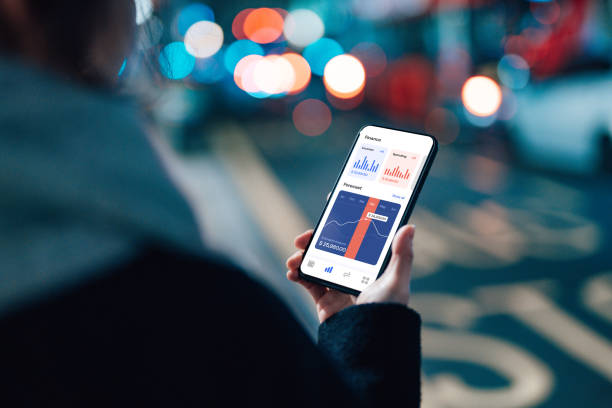





![What is The Expat Loans in Saudi Arabia:? [A Comprehensive Guide 2025]](https://humanonline.org//uploads/articles/image_1745306071.webp)